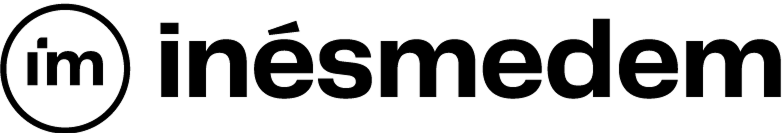In the fast-paced world of web development, keeping up means using dynamic content strategies. These not only make maintenance easier but also improve scalability, keeping your site flexible and responsive. Scalable WordPress development is all about building websites that can grow and adapt over time without becoming a maintenance nightmare. By leveraging dynamic content, reusable components, and efficient coding practices, developers can ensure that their WordPress sites remain robust, user-friendly, and easy to update.
The Pitfalls of Static Content
Early in my web development journey, I made the mistake of carrying a static design mindset from tools like Illustrator, Adobe XD, or Canva into WordPress. These tools, while powerful for creating visuals, do not support dynamic content. As a result, I found myself manually updating repeated sections across a website—a tedious and error-prone process. Many developers, including myself at the time, underestimated the limitations of static content within WordPress.
Static content might work well for small, unchanging websites, but it quickly becomes unmanageable as the site grows. Each time a change is needed, it must be made manually across multiple pages, increasing the risk of inconsistencies and errors. This approach is not sustainable for sites that require frequent updates or that are expected to scale over time.
The Power of Dynamic Content
Dynamic content changes the game with flexible structures and automated processes. Unlike static content, dynamic content is generated on-the-fly based on the user’s interaction with the site. This makes it incredibly powerful for scalability and maintenance.
For example, adopting dynamic strategies like using loops and templates can fix the inefficiencies of static content. Loops allow you to display content such as blog posts or product listings automatically, saving time and ensuring consistency across the site. Templates enable easy updates without having to delve into complex code, reducing the risk of errors and keeping the design intact.
In one of my recent projects, I used dynamic templates and loops for different categories and taxonomies. This approach made it simple to design the front end while allowing the client to manage content effortlessly from the WordPress dashboard. They can update service pages without needing my assistance, keeping their site current and relevant with minimal effort.
Key Components of Scalable WordPress Development
To achieve scalability in WordPress development, consider integrating the following key components:
- Utilizing Loops for Automated Content Display: Loops are a powerful feature in WordPress that allow you to dynamically generate lists of content, such as blog posts or products. By using loops, you can ensure that new content is automatically displayed in the appropriate sections of your site without manual intervention.
- Leveraging Templates for Consistent Design: Templates in WordPress help maintain a consistent design across your site. By creating reusable templates for different types of content (e.g., blog posts, service pages), you can update the layout and design without having to modify individual pages.
- Implementing Custom Post Types and Taxonomies: Custom post types and taxonomies allow you to organize and display content in a way that best suits your site’s needs. They provide greater flexibility in how content is categorized and presented, enhancing both scalability and user experience.
Best Practices for Scalable WordPress Development
To ensure your WordPress site remains scalable and easy to maintain, follow these best practices:
- Modular Design and Reusable Code: Break down your site’s design into modular components that can be reused across different pages and sections. This not only speeds up development but also makes it easier to manage and update the site over time.
- Regular Updates and Maintenance: Keeping WordPress, themes, and plugins up to date is crucial for maintaining performance and security. Regularly review and update your site’s components to ensure they are functioning optimally.
- Optimizing Database and Server Performance: As your site grows, so does the demand on your database and server. Implement caching, optimize database queries, and use content delivery networks (CDNs) to ensure your site can handle increased traffic without slowing down.
Real-World Example: Enhancing Scalability with Dynamic Content
Let’s revisit the example of the recent website I mentioned earlier. By implementing dynamic templates and loops, I was able to create a scalable solution that was not only easy to maintain but also simple for the client to use. The client can now update service pages directly from the WordPress dashboard without requiring technical expertise or additional developer support. This approach saved time, reduced errors, and ensured that the website remained consistent and up-to-date.
This experience highlighted how dynamic content strategies can be a game-changer for WordPress development. By focusing on scalability and maintainability from the outset, developers can build websites that are more resilient, easier to manage, and better equipped to grow with the needs of the business.
Tools and Plugins for Scalable WordPress Development
Several tools and plugins can help you implement scalable WordPress development practices:
- Recommended Plugins for Dynamic Content: Plugins like Advanced Custom Fields (ACF) and Elementor are excellent for creating dynamic content areas. ACF allows for the creation of custom fields that can be used to input dynamic content, while Elementor provides a drag-and-drop interface for building and managing content dynamically.
- Tools for Performance Optimization: Tools like WP Rocket and Query Monitor are essential for optimizing performance. WP Rocket helps with caching and improving site speed, while Query Monitor allows you to identify and troubleshoot slow database queries.
- Version Control and Backup Solutions: Using version control (e.g., Git) and regular backups is crucial for scalable development. These tools help you manage changes, track progress, and recover quickly in case of issues.
Challenges in Achieving Scalability
While the benefits of scalable WordPress development are clear, there are also challenges to consider:
- Balancing Flexibility with Performance: As you add more dynamic content and functionality, it’s essential to balance flexibility with performance. Too many dynamic elements can slow down your site if not optimized correctly.
- Managing Large Content Databases: As your site grows, the database will also expand. Efficient database management is crucial to maintaining performance and ensuring that the site can handle increased content without degradation.
- Ensuring Compatibility with Themes and Plugins: Not all themes and plugins are built with scalability in mind. Ensure that the tools you choose are compatible with your scalability goals and won’t hinder future growth.
The Future of Scalable WordPress Development
The future of scalable WordPress development is exciting, with several trends set to influence how developers approach their projects:
- The Role of Headless CMS in Scalability: Headless CMS solutions are becoming more popular for scalable development. By decoupling the front end and back end, headless CMS allows for greater flexibility in how content is delivered, making it easier to scale.
- Trends in Automated Content Management and AI: Automation and AI are set to play a significant role in future web development. These technologies can help streamline content management, optimize performance, and even assist in making data-driven decisions about site updates and improvements.
Scalable WordPress development is crucial for building websites that can grow and adapt over time. By leveraging dynamic content strategies, such as using loops and templates, developers can create sites that are easier to maintain, more consistent, and better equipped to handle future growth. While there are challenges, such as managing performance and ensuring compatibility, the long-term benefits of scalability far outweigh these obstacles.
As web development continues to evolve, staying ahead of trends like headless CMS and AI-driven content management will be key to maintaining scalability and delivering superior user experiences. By focusing on scalability from the start, developers can build WordPress sites that are not only robust and flexible but also future-proof.