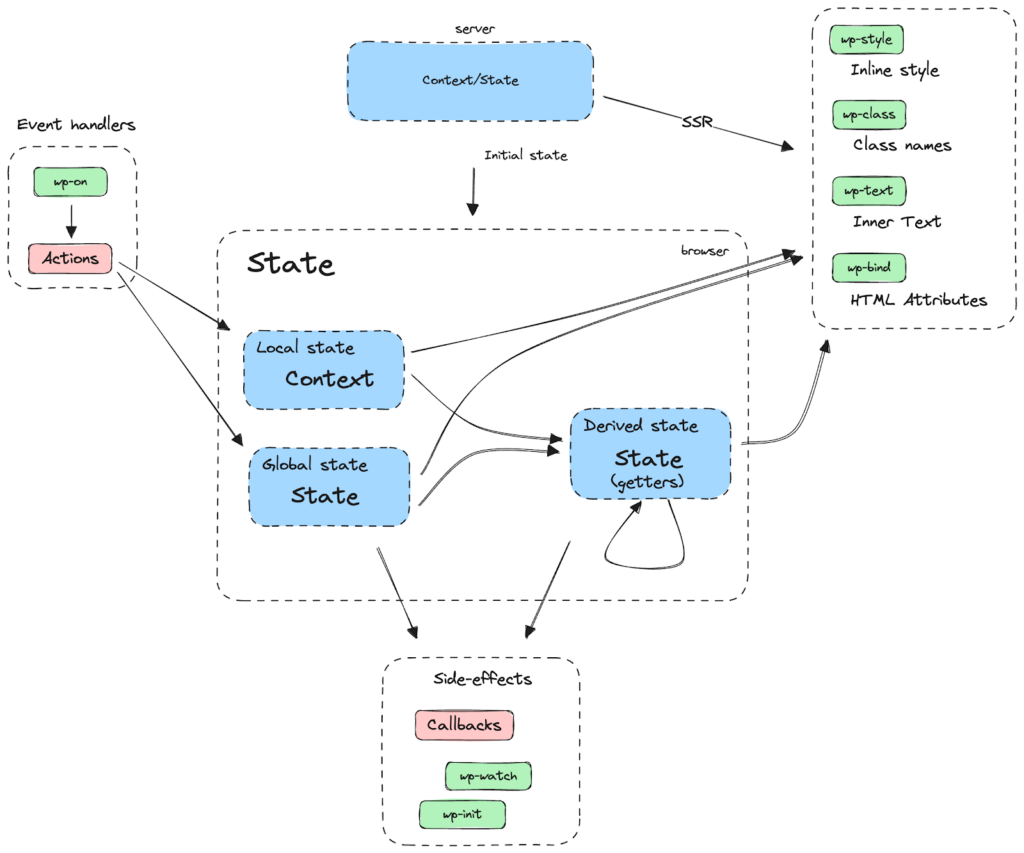If you’ve been hearing about the 8-point grid system in design and wondering what it’s all about, you’re not alone! It’s a popular approach that helps bring consistency to your designs by using multiples of 8 for spacing, sizing, and layout. Let’s break it down and see how you can apply it in your CSS.
What is the 8-Point Grid System?
The 8-point grid system is simple: everything in your design (like margins, padding, element sizes, etc.) is based on multiples of 8 pixels. This approach helps create a balanced, clean layout that’s visually pleasing and easy to work with.
Why Use the 8-Point Grid System?
- Consistency: Your design feels uniform and polished.
- Alignment: Everything lines up neatly, which makes your layouts easier to understand and interact with.
- Efficiency: Using a grid system speeds up the process for both designers and developers, reducing guesswork.
How to Use the 8-Point Grid System in CSS
You can easily apply the 8-point system to your CSS by following some simple guidelines.
- Spacing and Padding Make sure your margins and paddings are multiples of 8. This keeps the spacing between elements consistent and aligned.
.element { margin: 16px; /* Multiple of 8 */ padding: 8px; /* Multiple of 8 */ } - Sizing Try to keep the sizes of your elements in multiples of 8 as well. This helps everything fit together smoothly.
.element { width: 128px; /* Multiple of 8 */ height: 64px; /* Multiple of 8 */ } - Grid Layouts If you’re using a CSS grid, set the gaps (the spaces between rows and columns) in multiples of 8.
.grid-container { display: grid; grid-template-columns: repeat(4, 1fr); gap: 16px; /* Multiple of 8 */ } - Typography Text sizes don’t always need to be multiples of 8, but you can use this rule for line height, margins, or padding around text elements.
.text-element { font-size: 16px; line-height: 24px; /* Multiple of 8 */ margin-bottom: 8px; } - Responsive Design When designing for different screen sizes, you can scale up or down the spacing while sticking to multiples of 8. This helps keep your design consistent across devices.
@media (min-width: 768px) { .element { margin: 32px; /* Larger multiple of 8 for larger screens */ } }
Scaling the System
If you feel like 8px is too big for certain details, you can also work with 4px increments. Just halve the values to keep the same logic but get more granular control over your layout.
Final Thoughts
Using the 8-point grid system in your CSS design is a great way to keep things simple, consistent, and efficient. Once you get the hang of it, you’ll notice your designs look cleaner and are easier to manage. Give it a try on your next project, and see how it improves the flow of your layouts!